Overview
To effectively hire a Google Apps Script developer, organizations must prioritize candidates who demonstrate strong JavaScript proficiency, possess experience in automation, and have a solid understanding of Workspace APIs.
Essential skills and sourcing strategies are outlined, emphasizing that a structured interview process and thorough evaluations are critical for identifying developers capable of leveraging Google Apps Script to enhance SaaS solutions.
By focusing on these qualifications, organizations can ensure they select the right talent to drive innovation and efficiency.
Introduction
In the rapidly evolving landscape of Software as a Service (SaaS), automating tasks and integrating applications has become essential for businesses seeking to enhance operational efficiency. Google Apps Script stands out as a powerful tool that not only simplifies these processes but also empowers organizations to customize their workflows to meet specific needs. However, the challenge lies in finding the right developer who can effectively leverage this scripting language.
What essential skills and strategies should businesses prioritize to ensure they hire a Google Apps Script developer capable of driving innovation and maximizing productivity?
Understand Google Apps Script and Its Role in SaaS Development
The cloud-based scripting language serves as a powerful tool that empowers developers to automate tasks across Workspace applications, including Sheets, Docs, and Gmail. Its significance in SaaS development is immense, facilitating seamless integration and automation of workflows, which significantly enhances user experience and operational efficiency. By leveraging a scripting tool from a reputable tech company, businesses can forge tailored solutions that streamline workflows, diminish manual tasks, and refine data management. Grasping its role in SaaS development is essential for pinpointing the right Google Apps Script developer who can effectively harness its capabilities.
Key Benefits of Google Apps Script in SaaS Development
- Automation: Automate repetitive tasks, saving time and reducing errors—an essential requirement in today’s fast-paced business environment.
- Integration: Effortlessly connect with other services and third-party APIs, fostering a more cohesive operational framework.
- Customization: Tailor applications to meet specific business needs without extensive coding, making it accessible for teams with varying technical expertise.
- Cost-Effectiveness: Utilize existing Workspace tools to minimize development expenses, providing an economical solution for both startups and established enterprises.
Recognizing these advantages allows organizations to appreciate the skills and experience needed from a Google Apps Script developer, ensuring they can effectively leverage this resource to drive innovation and efficiency in their cloud-based automation tools for SaaS solutions. As the SaaS landscape evolves, the integration of cloud-based automation is poised to be crucial in enhancing user experiences and operational functionalities in 2025 and beyond.
In the context of the burgeoning SaaS market, projected to reach $315.7 billion in 2025, the importance of automation tools such as G Suite tools is increasingly evident. As Ariel Diaz, Co-founder and Chief Strategy Officer of Vendr, remarked, "Total savings achieved by customers through negotiations was $349 million," underscoring the financial benefits realized through effective automation and integration strategies. Furthermore, ongoing advancements in the software development tool continue to enhance its functionalities, establishing it as an indispensable resource for companies striving to stay competitive in the evolving digital landscape. However, organizations must remain vigilant regarding potential security issues associated with the application programming interface, as vulnerabilities have been identified that could expose businesses to risks. Addressing these challenges while capitalizing on the advantages of the application scripting language will be vital to enhancing its impact on user experience in the forthcoming years.
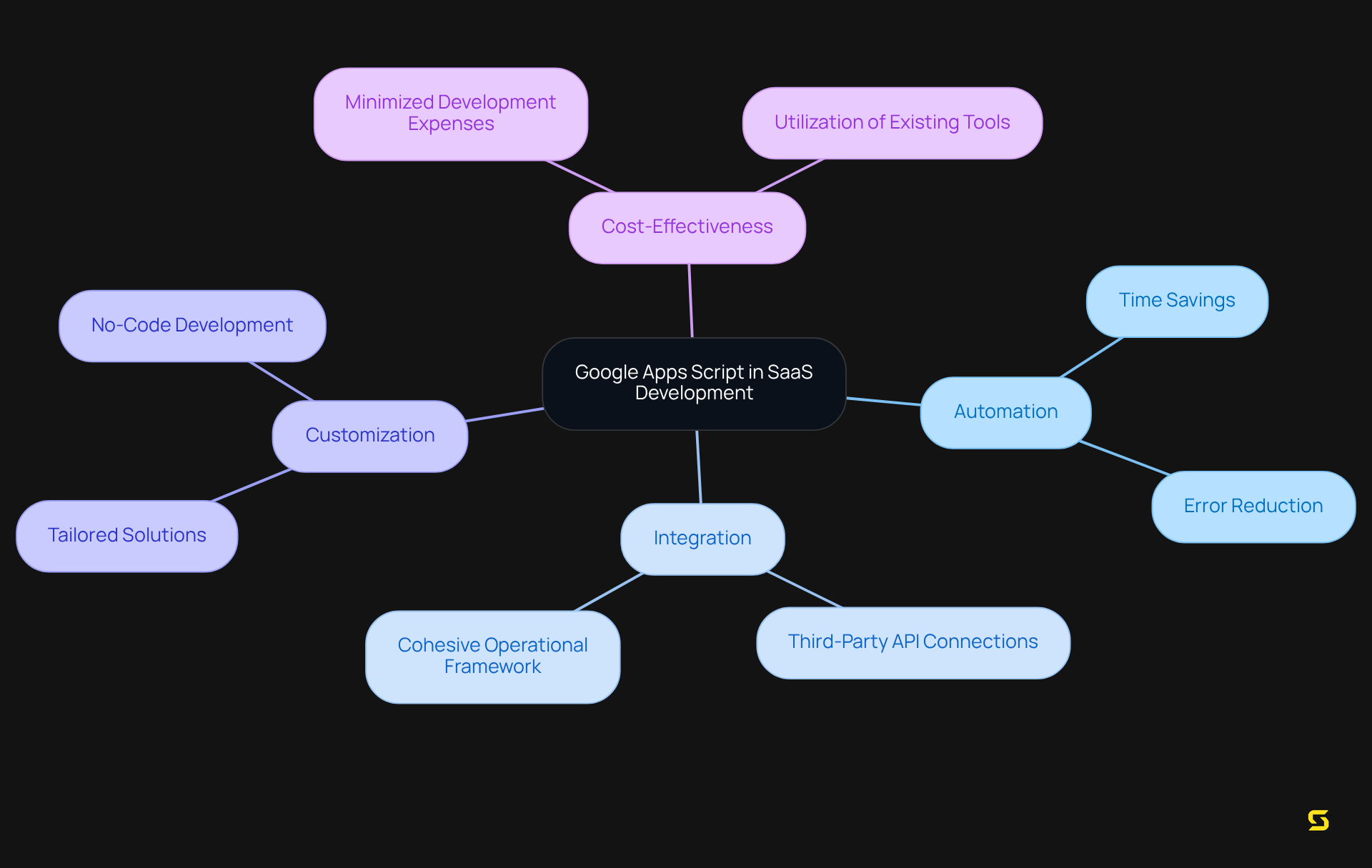
Define Essential Skills and Experience for Your Developer
When hiring a Google Apps Script developer, prioritizing the following skills and experiences is crucial:
Core Skills
- Proficiency in JavaScript: Given that Google Apps Script is built on JavaScript, a strong command of this language is essential. Hiring managers consistently emphasize that JavaScript proficiency is a non-negotiable requirement for effective development. Jorge Arango from BootStudio articulates this well, stating, "We've discovered that with a bit of creativity we can accomplish nearly anything with these tools," highlighting the adaptability that JavaScript expertise brings to Apps Script development.
- Understanding of Workspace APIs: Familiarity with APIs such as Sheets, Gmail, and Drive is vital for seamless integration and functionality. Notably, statistics indicate that developers with robust API expertise are 30% more efficient in delivering assignments on schedule.
- Experience with Automation: Candidates should demonstrate a history of successfully implementing automation solutions as a Google Apps Script developer, showcasing their ability to enhance productivity. For instance, an initiative that automated data entry processes led to a remarkable 50% decrease in manual errors.
- Problem-Solving Skills: The ability to troubleshoot and address issues efficiently is essential for maintaining smooth operations and ensuring success.
Relevant Experience
- Previous Projects: Candidates must provide concrete examples of past projects where they utilized Google Apps Script to improve functionality or automate tasks, illustrating their practical experience. Successful initiatives can involve automating report creation or connecting Sheets with external databases.
- Industry Knowledge: Familiarity with your specific industry—whether it be healthcare, finance, or another sector—can significantly enhance a developer's effectiveness by allowing them to understand unique challenges and requirements.
By clearly defining these essential skills and experiences, you can attract candidates who are not only qualified but also well-equipped to meet your project needs effectively.
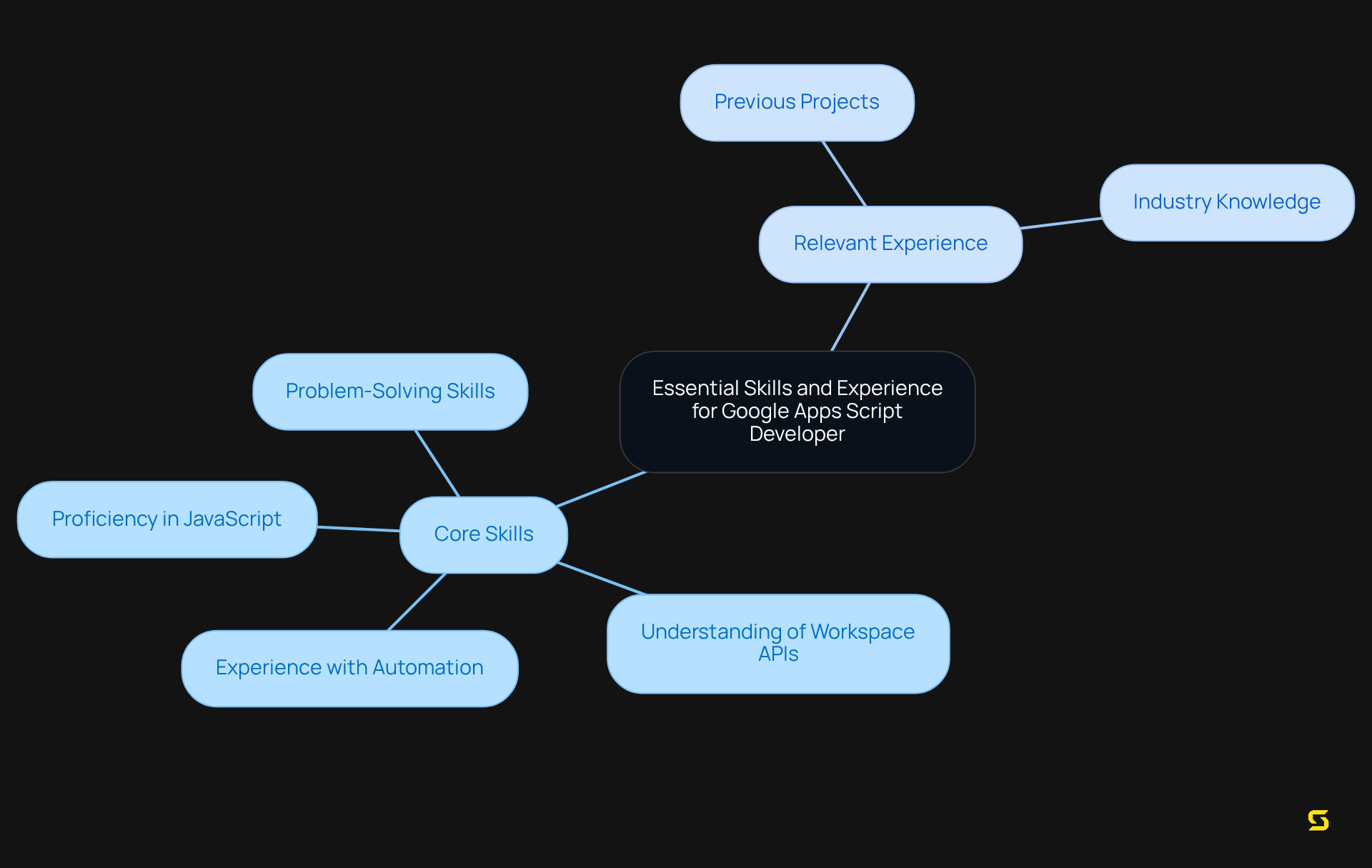
Source and Evaluate Potential Candidates Effectively
To effectively source and evaluate potential Google Apps Script developers, consider the following steps:
Sourcing Candidates
- Utilize Freelance Platforms: Leverage platforms such as Upwork, Fiverr, and GeeksPerHour to find talented freelance developers for G Suite automation. Craft a detailed job description that clearly outlines your project requirements and the specific skills needed. The global freelance platforms market is projected to reach $8.39 billion by 2025, highlighting the growing availability of freelance talent.
- Utilize professional networks by engaging with LinkedIn and industry-specific forums to connect with Google Apps Script developers. Engaging with communities on platforms like Reddit or Google Groups can also yield valuable connections. As noted by Josh Howarth, "Over half of IT teams use freelancers to find skills not currently available in-house."
- Attend Tech Meetups and Conferences: Networking at industry events provides an opportunity to meet potential candidates face-to-face, allowing you to assess their expertise and passion for the field. This personal interaction can be crucial in assessing the suitability of a Google Apps Script developer for your project.
Evaluating Candidates
- Review Portfolios: Scrutinize candidates' previous work to evaluate their experience and the quality of their assignments. A strong portfolio can reveal their capabilities and style, which is essential in determining their suitability for your needs.
- Check References: Contact former clients or employers to gather insights into the candidate's work ethic, reliability, and technical skills. This step can provide a clearer picture of their professional conduct and help you make informed decisions.
- Conduct Technical Evaluations: Implement coding tests or practical assignments to assess their proficiency in G Suite and their problem-solving skills. This hands-on approach can help you identify candidates who can effectively tackle real-world challenges. According to a recent survey, 66% of freelancers cite finding sufficient work as their primary challenge, making it crucial to ensure that your evaluation process is thorough and fair.
By following these steps, you can successfully source and evaluate candidates who are well-equipped to contribute to your project.
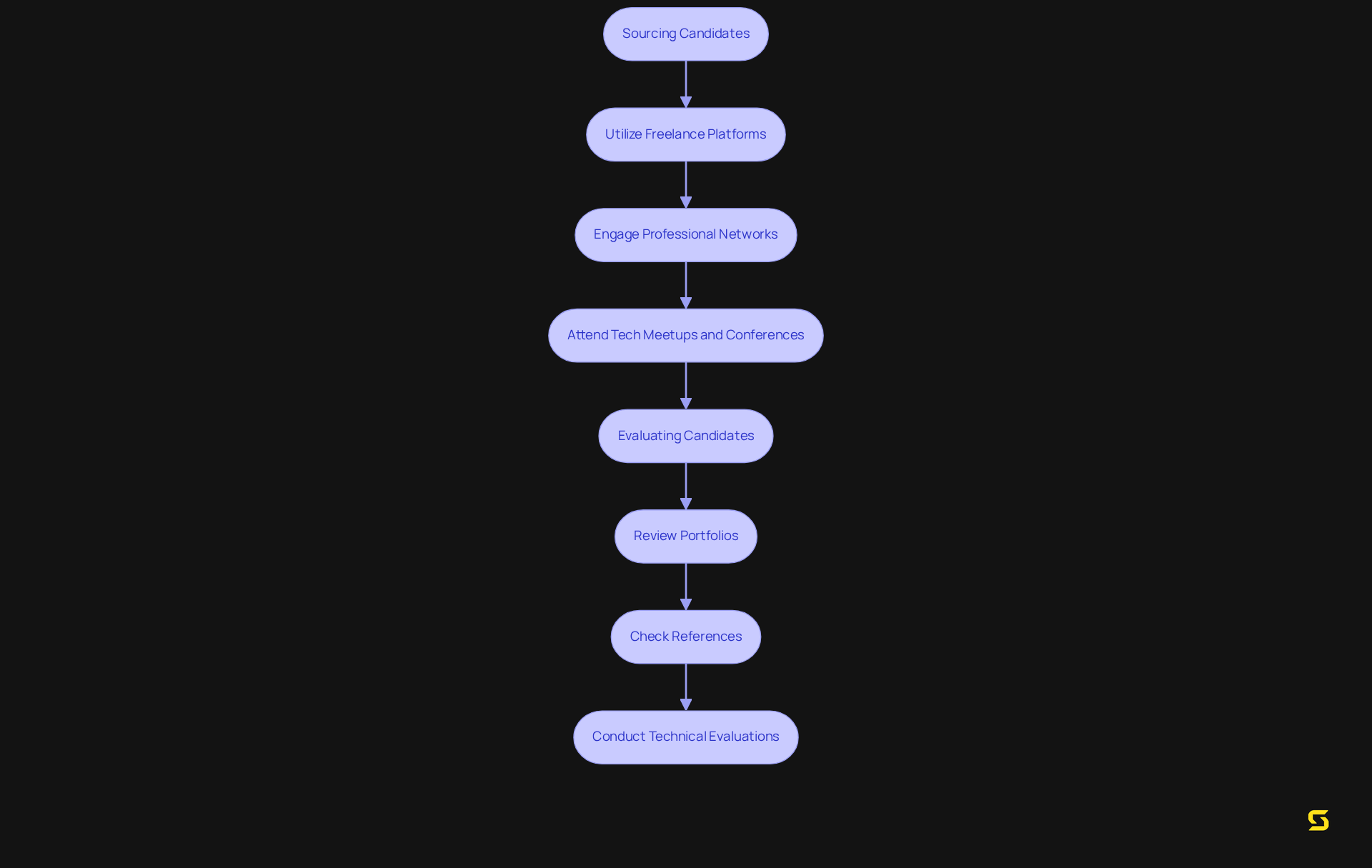
Conduct Comprehensive Interviews and Assessments
When interviewing applicants for a programming developer role, implementing a systematic method that assesses both technical knowledge and interpersonal abilities is crucial. Research indicates that 85% of job success is attributed to well-developed interpersonal skills, making it essential to evaluate these attributes during the hiring process (eDynamic Learning). Furthermore, structured interviews have been shown to enhance predictive validity and reduce disparities among demographic groups, underscoring their significance in recruitment (the People Analytics team).
Interview Structure
-
Technical Questions: Inquire about their experience with G Suite programming, focusing on specific initiatives. Example questions include:
- Can you describe a challenging project you completed using Google Apps Script?
- How do you handle errors and debugging in your scripts?
-
Behavioral Questions: Assess their soft skills and cultural fit by asking:
- How do you prioritize tasks when managing multiple projects?
- Can you provide an example of how you collaborated with a team to achieve a goal?
-
Practical Assessment: Present a real-world scenario related to your project and ask the candidate to outline their approach to solving it. This exercise will help gauge their problem-solving skills and creativity, which are vital in tech roles.
Post-Interview Evaluation
- Score Candidates: Implement a scoring system to evaluate candidates based on their technical skills, problem-solving abilities, and cultural fit. This structured evaluation ensures a fair comparison among candidates.
- Discuss with Your Team: Involve relevant team members in the evaluation process to gather diverse perspectives on each candidate, enhancing the decision-making process.
By conducting thorough interviews and assessments, you can select a Google Apps Script developer who not only meets the technical requirements but also aligns with the values and objectives of your team. This comprehensive approach not only improves candidate satisfaction but also increases the likelihood of hiring a candidate who will thrive in your organization.
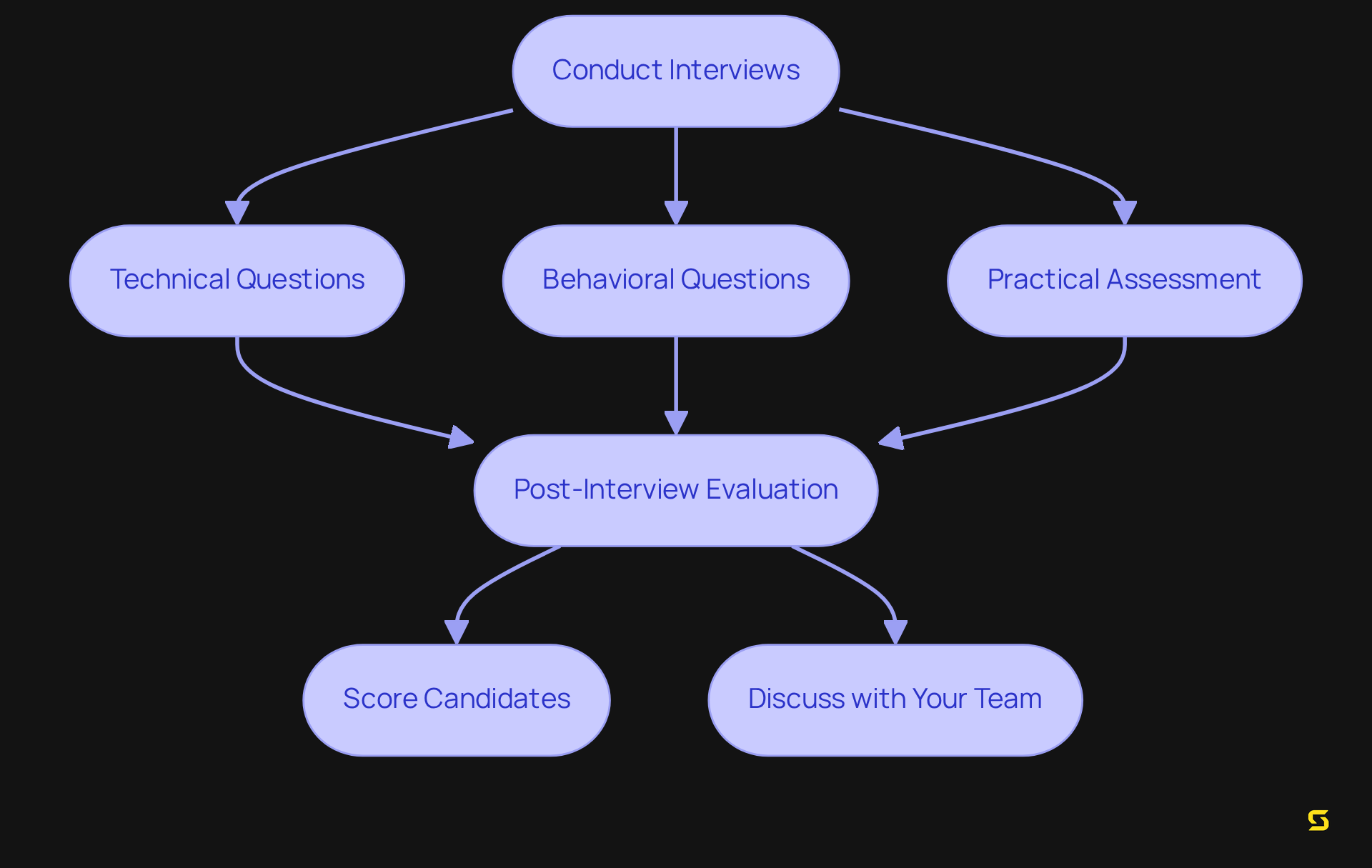
Conclusion
In conclusion, hiring a Google Apps Script developer is not merely a task; it is a strategic decision that can significantly impact your organization's success in SaaS development. Understanding the capabilities of Google Apps Script and its vital role in automating tasks and enhancing operational efficiency is essential for making informed hiring choices. A skilled developer can harness this powerful tool to craft tailored solutions that streamline workflows and elevate user experiences.
This article has outlined the critical skills and experiences that potential candidates should possess, underscoring the necessity of proficiency in JavaScript, familiarity with Workspace APIs, and a demonstrated history of successful automation projects. Furthermore, effective strategies for sourcing and evaluating candidates have been discussed, including leveraging freelance platforms, engaging with professional networks, and conducting thorough interviews. These measures ensure that organizations not only identify qualified developers but also find those who resonate with their specific project requirements and company culture.
In today's fast-paced digital environment, the ability to maximize the potential of Google Apps Script is indispensable for businesses striving to maintain a competitive edge. By adhering to the best practices for hiring, organizations can assemble a formidable team capable of fostering innovation and efficiency. The imperative is clear: dedicate time to the hiring process to secure a developer who can unlock the full capabilities of Google Apps Script, ultimately driving enhanced productivity and success in SaaS development.
Frequently Asked Questions
What is Google Apps Script and its role in SaaS development?
Google Apps Script is a cloud-based scripting language that enables developers to automate tasks across Workspace applications like Sheets, Docs, and Gmail. Its role in SaaS development is significant as it facilitates seamless integration and automation of workflows, enhancing user experience and operational efficiency.
What are the key benefits of using Google Apps Script in SaaS development?
The key benefits include automation of repetitive tasks, integration with other services and third-party APIs, customization of applications to meet specific business needs, and cost-effectiveness by utilizing existing Workspace tools.
How does Google Apps Script help in automating tasks?
Google Apps Script allows developers to automate repetitive tasks, which saves time and reduces errors, making it essential in today's fast-paced business environment.
Can businesses customize their applications using Google Apps Script?
Yes, businesses can tailor applications to meet their specific needs without extensive coding, making it accessible for teams with varying levels of technical expertise.
How does Google Apps Script contribute to cost-effectiveness for businesses?
By utilizing existing Workspace tools, Google Apps Script minimizes development expenses, providing an economical solution for both startups and established enterprises.
What should organizations consider when hiring a Google Apps Script developer?
Organizations should recognize the skills and experience needed from a developer to effectively leverage Google Apps Script for driving innovation and efficiency in their cloud-based automation tools.
Why is automation increasingly important in the SaaS market?
The SaaS market is projected to reach $315.7 billion in 2025, highlighting the growing importance of automation tools like Google Apps Script to enhance user experiences and operational functionalities.
What financial benefits have been observed through automation and integration strategies?
As noted by Ariel Diaz, Co-founder and Chief Strategy Officer of Vendr, customers achieved total savings of $349 million through effective negotiations, underscoring the financial benefits of automation.
Are there any security concerns associated with Google Apps Script?
Yes, organizations must remain vigilant regarding potential security issues related to the application programming interface, as vulnerabilities have been identified that could expose businesses to risks.
What is the future outlook for Google Apps Script in SaaS development?
Ongoing advancements in Google Apps Script are expected to enhance its functionalities, making it an indispensable resource for companies striving to remain competitive in the evolving digital landscape, especially in enhancing user experience.





