Overview
This article elucidates the concept of user interface (UI) and underscores its critical importance for SaaS owners. It highlights key components, design principles, and the evolution of UI types. Effective UI design is not merely an aesthetic choice; it significantly enhances user engagement, satisfaction, and retention rates. Statistics reveal that superior UIs can dramatically reduce churn and bolster customer loyalty in competitive markets. As such, understanding and implementing effective UI strategies is essential for any SaaS owner aiming to thrive in today’s digital landscape.
Introduction
Understanding the intricacies of user interface (UI) design is not just beneficial; it is essential for SaaS owners navigating the ever-evolving digital landscape. As the primary touchpoint between users and software, a well-crafted UI significantly enhances engagement while driving user satisfaction and retention.
However, with technology advancing at a breakneck pace and user expectations continually rising, SaaS companies must ask: how can they ensure their interfaces remain intuitive and effective?
This article delves into the core concepts of UI, exploring its critical significance, historical evolution, and the various types that can elevate user experiences in an increasingly competitive market.
Define User Interface: Core Concepts and Terminology
What is user interface? It is the critical point of interaction between individuals and digital products, such as software applications and websites. It encompasses all visual aspects, interactive features, and overall layout that enhance audience engagement. Essential components of a UI include buttons, icons, menus, and other graphical elements that facilitate efficient navigation and interaction with the software. In 2025, the importance of a well-designed UI is paramount, as it directly influences user engagement and satisfaction. For example, platforms like HubSpot have shown that adaptive workspaces can boost productivity by 32% and decrease navigation-related support tickets by 22%, underscoring the tangible advantages of thoughtful UI design.
Effective UI components are characterized by their ability to enrich user experiences. Features like customizable dashboards and unified search capabilities empower individuals to access information swiftly and effectively, minimizing barriers in their interactions. Furthermore, the integration of AI-driven recommendations and context-aware interfaces anticipates user needs, further enhancing satisfaction and engagement. AI personalization, for instance, can lead to higher retention rates, as users feel a deeper connection to the product.
Understanding what is is crucial for SaaS owners, as it establishes a foundation for effective communication and collaboration among development teams. Terms such as 'microcopy' and 'responsive layout' are more than mere buzzwords; they represent fundamental elements of user experience that can significantly influence behavior and retention rates. As David Barlev, CEO of Goji Labs, articulates, 'Great aesthetics aren’t about adding more bells and whistles; it’s about eliminating resistance and predicting what individuals require before they even inquire.' This highlights the necessity of prioritizing UI in software development.
Moreover, with mobile devices projected to account for over 70% of global online traffic by 2025, adaptable layouts are increasingly essential for SaaS products. The growing trend of low-code/no-code platforms also emphasizes the accessibility of UI design, enabling non-technical individuals to engage in the development process.
In summary, the vital elements of system design—ranging from intuitive navigation to responsive layouts—are essential for crafting engaging and satisfying experiences in SaaS products. As the industry continues to evolve, remaining informed about UI trends and best practices will be crucial for sustaining a competitive edge.

Explore the Evolution of User Interfaces: From Command-Line to Graphical Interfaces
The evolution of customer interactions has been marked by significant milestones that reflect the advancing landscape of technology. Initially, command-line systems (CLI) dominated, requiring users to input text commands to interface with computers. This paradigm shifted dramatically with the advent of graphical control systems (GUI) in the 1980s, which introduced visual elements such as windows and icons, transforming what is user interface engagement. The GUI not only revolutionized interaction but also clarified what is user interface, making it more intuitive and accessible for a broader audience. Today, we witness a continuous evolution in systems with the emergence of touchscreens, voice commands, and , illustrating a clear shift towards more natural and user-friendly interactions. As we look to the future, it is essential to embrace these advancements, ensuring that our interactions remain efficient and engaging.
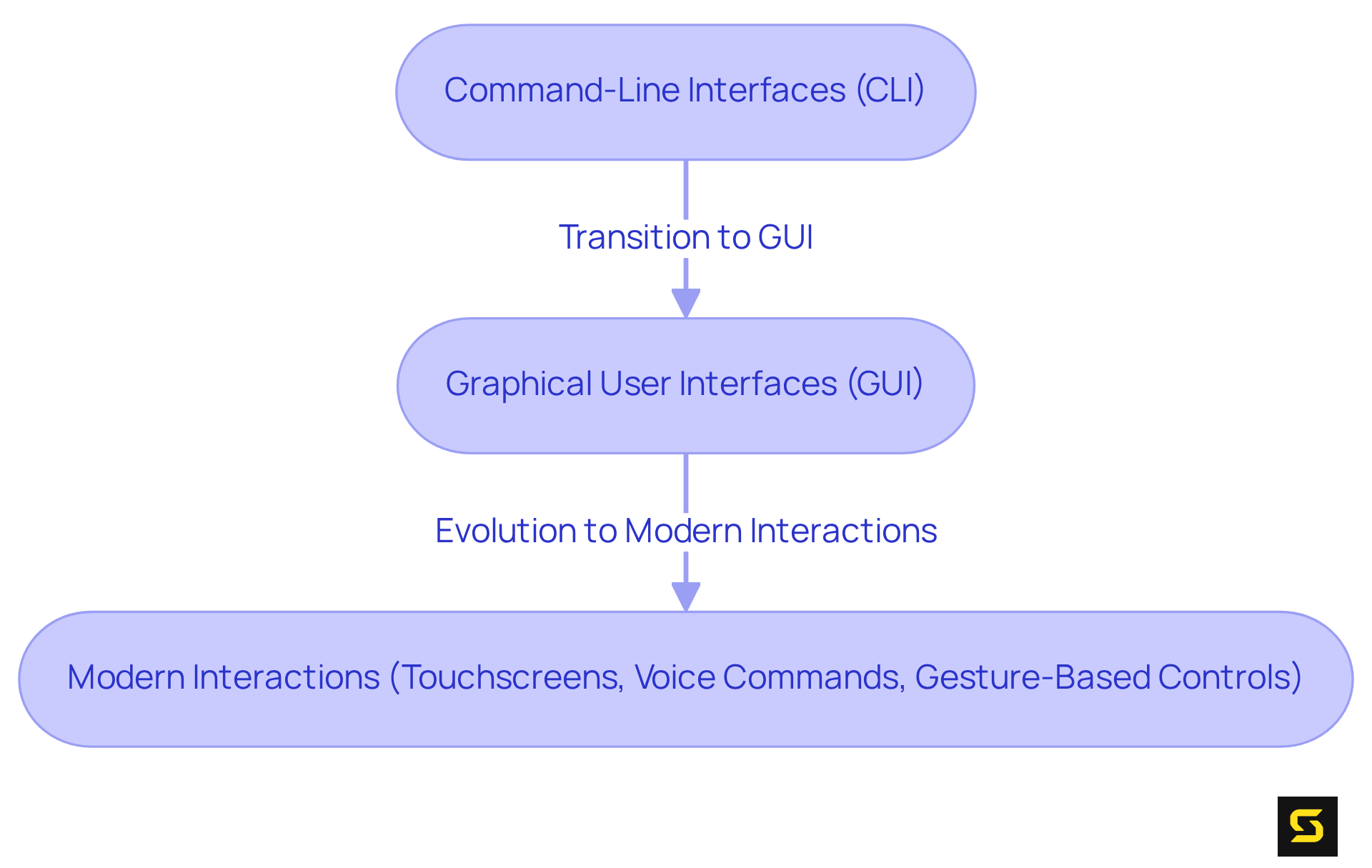
Understand the Importance of User Interface Design in Digital Products
What is user interface creation, and why it stands as a cornerstone for digital products, particularly within SaaS applications? A meticulously designed UI clearly illustrates what is user interface, as it amplifies engagement and guarantees a seamless and intuitive experience. Research underscores that what is user interface is crucial for exceptional interface creation, which can lead to increased satisfaction among users, with individuals willing to invest 15-25% more in products that boast improved usability, as highlighted by Harvard Business Review. Understanding what is user interface, companies that prioritize UI aesthetics frequently witness significant improvements in client retention; for instance, SaaS firms with compared to their competitors, indicating a more fluid user experience.
Furthermore, understanding what is user interface is essential as effective UI design drives higher conversion rates and cultivates customer loyalty. SaaS companies that allocate resources to quality interface aesthetics demonstrate what is user interface by observing a marked increase in product adoption, as users are more inclined to return to visually appealing and easily navigable offerings. This connection between UI enhancements and client retention is particularly evident in competitive markets, where organizations that understand what is user interface aesthetics consistently outperform their rivals in customer satisfaction and revenue growth by at least 20%. Moreover, understanding what is user interface and integrating user feedback into the UI development process is vital for continuous improvement and alignment with user needs. A prime example of effective UI creation is Goji Labs, which developed Gaido, applying UX principles that foster sustainable growth. Therefore, for SaaS owners aspiring for long-term success, it is imperative to understand what is user interface and invest in exceptional UI design.
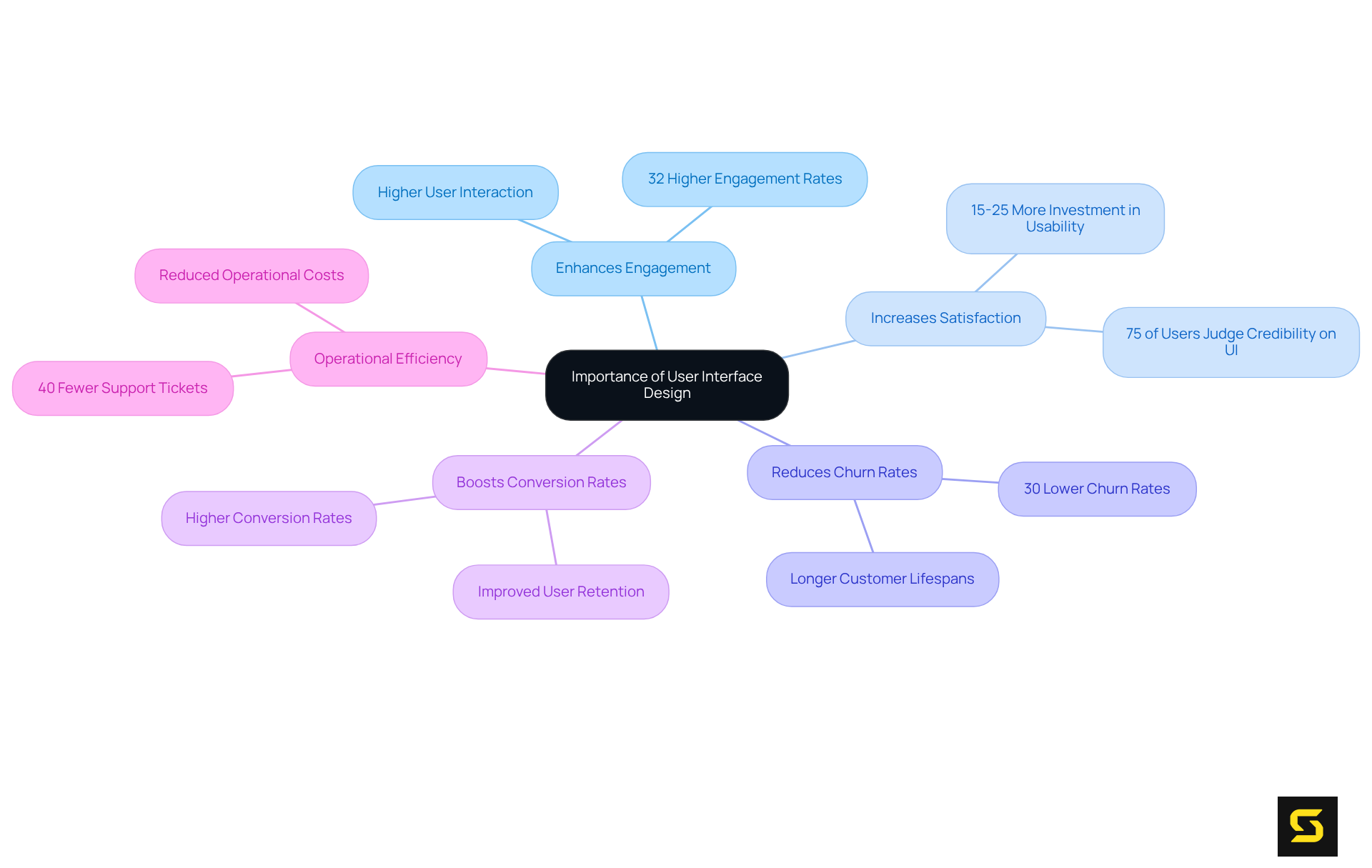
Identify Different Types of User Interfaces: GUI, CLI, and Beyond
Digital displays can be classified into various categories, each meticulously designed to satisfy distinct needs and contexts. The most prevalent types include:
- Graphical User Interface (GUI): This interface employs visual elements such as windows, icons, and buttons, rendering it user-friendly and intuitive. GUIs are commonly found in applications like Netflix and Spotify, where ease of navigation significantly enhances audience engagement. According to industry insights, a well-designed GUI can dramatically elevate customer satisfaction by enabling individuals to achieve their goals efficiently.
- Command-Line Interface (CLI): In contrast to GUIs, CLIs necessitate that individuals input text commands. This platform offers heightened control and efficiency, particularly for experienced users who prefer direct engagement with the system. Dan Bricklin, CTO of Alpha Software, notes that "many of the strong aspects of CLI are shared with voice-operated systems (VUIs), and some of the shortcomings are diminished." While CLIs may pose challenges for beginners, they provide for seasoned users.
- Menu-Driven System: Typically found in applications with limited functionalities, menu-driven systems guide users through predefined options. This design reduces cognitive load, making it suitable for novice users, although it may limit customization for advanced users. Research indicates that these systems can enhance usability by streamlining navigation.
- Touchscreen Interface: Designed for mobile devices, touchscreen interfaces empower users to engage through touch gestures. They are extensively utilized in retail and healthcare applications, improving accessibility for individuals of all ages. The integration of touchscreen technology has been shown to increase participant involvement and satisfaction.
- Voice User Interface (VUI): VUIs facilitate interaction through voice commands, gaining traction with the rise of smart devices. They enable hands-free interaction, making them ideal for situations where users cannot physically operate a device. However, usability challenges persist, including command variety and language support. A systematic literature review emphasizes the importance of usability assessment for VUIs, highlighting the need for improved development and user experience.
Understanding these interface types empowers SaaS owners to select the most appropriate design for their target audience, ultimately enhancing user satisfaction and engagement, which relates to what is user interface.

Conclusion
Understanding user interfaces is paramount for SaaS owners striving to develop engaging and effective digital products. A well-crafted user interface not only enhances the user experience but also drives higher engagement, satisfaction, and retention rates. As technology evolves, the necessity of adapting to user needs through intuitive and visually compelling designs cannot be overstated.
This article delves into the fundamental concepts of user interfaces, underscoring the essential components that contribute to effective design, including:
- responsive layouts
- customizable features
- the integration of AI
It traces the evolution of user interfaces from command-line systems to contemporary graphical and voice user interfaces, illustrating how these advancements have made interactions more accessible and user-friendly. The significance of grasping user interface terminology and its influence on communication among development teams is emphasized, alongside the tangible benefits of prioritizing UI design in SaaS applications.
Ultimately, a commitment to exceptional user interface design transcends aesthetics; it is about crafting seamless experiences that resonate with users. SaaS owners are urged to invest in user interface development, capitalize on emerging trends, and continuously seek user feedback to refine their offerings. By doing so, they will not only elevate customer satisfaction but also secure a competitive edge in an increasingly crowded marketplace.
Frequently Asked Questions
What is user interface (UI)?
User interface (UI) is the critical point of interaction between individuals and digital products, such as software applications and websites. It includes all visual aspects, interactive features, and overall layout that enhance audience engagement.
What are essential components of a UI?
Essential components of a UI include buttons, icons, menus, and other graphical elements that facilitate efficient navigation and interaction with the software.
Why is a well-designed UI important in 2025?
A well-designed UI is paramount as it directly influences user engagement and satisfaction. For instance, adaptive workspaces can boost productivity and decrease navigation-related support tickets.
How do effective UI components enhance user experiences?
Effective UI components enrich user experiences by offering features like customizable dashboards and unified search capabilities, which allow users to access information swiftly and minimize barriers in their interactions.
What role does AI play in user interface design?
AI-driven recommendations and context-aware interfaces anticipate user needs, enhancing satisfaction and engagement. Personalization through AI can lead to higher retention rates as users feel a deeper connection to the product.
Why is understanding UI terminology important for SaaS owners?
Understanding UI terminology is crucial for SaaS owners as it establishes a foundation for effective communication and collaboration among development teams, influencing user experience and retention rates.
What are some key terms related to user interface?
Key terms related to user interface include 'microcopy' and 'responsive layout,' which represent fundamental elements of user experience that can significantly influence behavior.
How is mobile traffic impacting UI design?
With mobile devices projected to account for over 70% of global online traffic by 2025, adaptable layouts are increasingly essential for SaaS products to ensure usability across various devices.
What is the significance of low-code/no-code platforms in UI design?
The trend of low-code/no-code platforms emphasizes the accessibility of UI design, enabling non-technical individuals to engage in the development process, thus broadening participation in creating effective user interfaces.
What are vital elements of system design for SaaS products?
Vital elements of system design for SaaS products include intuitive navigation and responsive layouts, which are essential for crafting engaging and satisfying user experiences.





