Overview
This article presents best practices for designing forms in Software as a Service (SaaS) applications, aimed at significantly enhancing user engagement and satisfaction.
- Understanding user needs through thorough research is paramount.
- Implementing effective form creation techniques, such as simplicity and clarity, is essential.
- Additionally, continuous testing and iteration based on user feedback ensure that forms remain user-friendly and optimized for completion rates.
By adhering to these principles, organizations can create forms that not only meet user expectations but also drive higher engagement and satisfaction.
Introduction
Mastering form design is not just important; it is a critical component often overlooked in the quest for success within the SaaS landscape. Organizations that prioritize a deep understanding of user needs and implement best practices stand to significantly enhance user engagement and satisfaction. Yet, in an era marked by the rapid evolution of technology and shifting user expectations, how can companies ensure their forms resonate effectively with their audience while preserving usability? This article explores effective strategies and techniques that not only simplify the process of form creation but also cultivate a more personalized and engaging user experience.
Understand User Needs and Context
To develop efficient templates, conducting thorough participant research is imperative. This research includes interviews, surveys, and usability testing, which provide invaluable insights into participant preferences, pain points, and behaviors. Understanding the environment where individuals will engage with the documents is essential; for example, consider whether users will complete documents on mobile devices or desktops and adjust the design accordingly. Utilizing effectively represents various segments of your viewers, ensuring that the forms cater to their specific needs and expectations. This foundational step not only directs the design process but also significantly enhances client satisfaction.
Key Techniques:
- User Interviews: Conducting one-on-one sessions allows for the collection of qualitative insights that reveal user motivations and challenges.
- Surveys: Online tools can be utilized to gather quantitative information from a broader audience, providing a clearer view of preferences.
- Contextual Inquiry: Observing individuals in their natural surroundings aids in comprehending their interactions with comparable structures, resulting in more intuitive designs.
By prioritizing these techniques, organizations can create structures that not only meet individual requirements but also improve overall usability and engagement. As Jodi Leo emphasizes, swiftly refreshing documents is crucial to minimizing mistakes and enhancing user interaction. Furthermore, studies indicate that 88% of individuals will abandon an app if it frequently encounters glitches or bugs, underscoring the significance of usability in layout design. Integrating consumer research is vital for enhancing customer experience across various sectors, as illustrated by the College Scorecard project, which improved usability through focused consumer research.
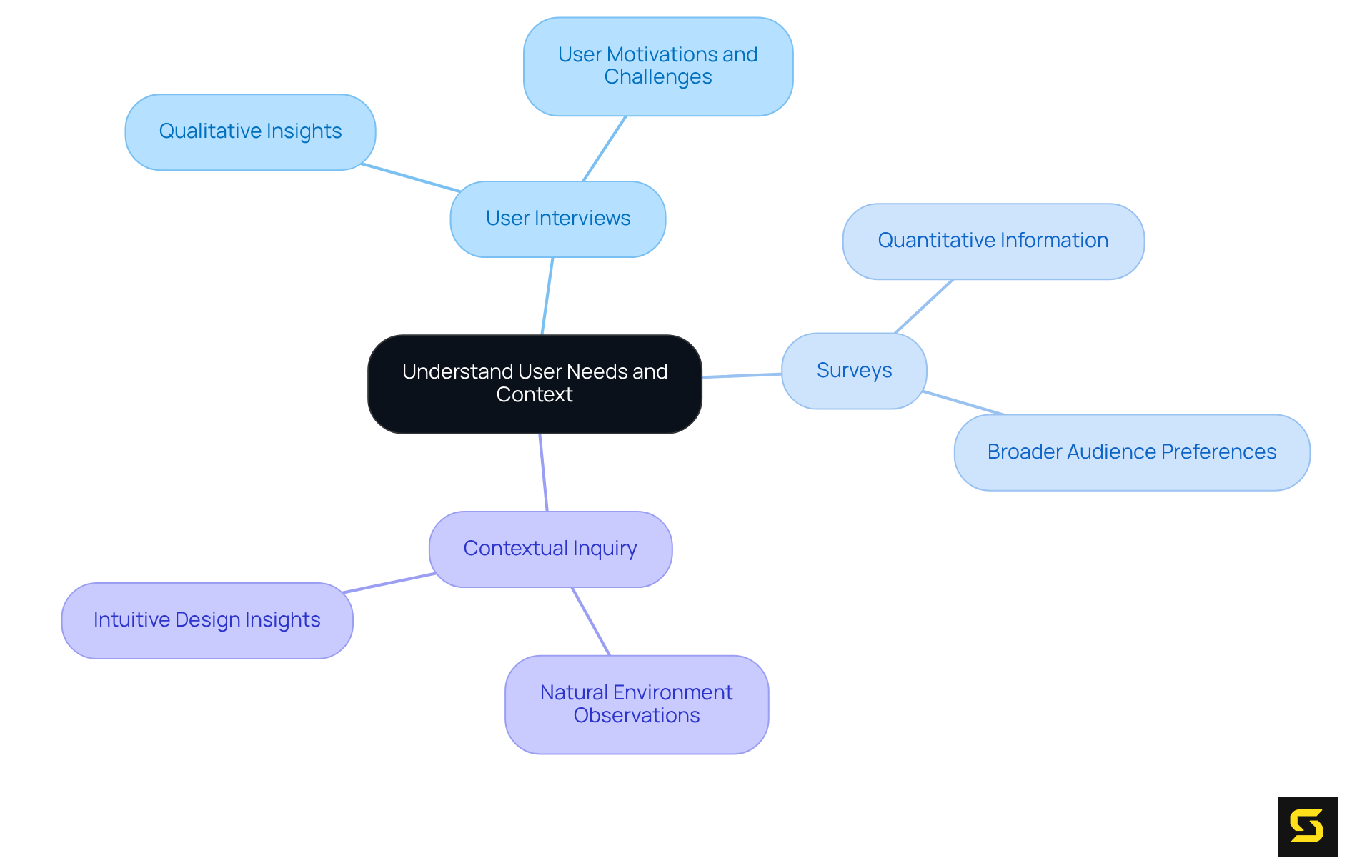
Implement Effective Form Creation Techniques
When creating forms designs, it is crucial to emphasize simplicity and clarity. Consider these effective techniques:
- Limit Fields: Include only essential fields to minimize cognitive load. Research indicates that concise forms designs significantly improve completion rates, as individuals feel less overwhelmed by excessive information.
- Logical Flow: Organize forms designs in a logical sequence, progressing from simple to complex. This structure forms designs that help individuals navigate the document more instinctively, thereby reducing the likelihood of discontinuation.
- Forms Designs: Ensure that each field in the forms designs has a clear and concise label. Avoid jargon and select language that forms designs which resonate with your target audience, fostering better understanding and engagement.
- Inline Validation: Provide immediate feedback as individuals complete the forms designs. This feature forms designs that help prevent errors and reduce frustration, leading to a smoother experience.
- Mobile Optimization: Mobile optimization requires forms designs that are responsive and user-friendly on mobile devices. With a substantial segment of individuals accessing documents via smartphones, ensuring forms designs that are essential for enhancing engagement.
- Participant Engagement: Involve participants by incorporating forms designs that engage them, as this can lead to higher response rates. Consider using forms designs that incorporate visuals or interactive elements to enhance the document's appeal.
- Security Considerations: Address individual concerns regarding data safety by implementing robust security measures that forms designs in your project. This fosters confidence and motivates individuals to complete the forms designs.
- Testing for Effectiveness: Testing for effectiveness requires evaluating your forms designs with actual participants before full implementation to identify areas for improvement. This step ensures that your forms designs are optimized for usability.

Customize Forms for Enhanced User Engagement
To significantly enhance user engagement, it is essential to implement effective customization strategies:
- Personalized Content: Tailor form content to individual users by leveraging data. For instance, welcoming individuals by name or pre-filling fields based on their previous interactions creates a more inviting experience.
- Conditional Logic: Employ conditional fields that dynamically appear based on users' responses. This approach ensures relevance, minimizes unnecessary inquiries, and boosts user satisfaction. Research shows that documents incorporating conditional logic can improve completion rates by as much as 35%. A notable example is Life Education AU, which experienced a 35% increase in grant applications following the introduction of tailored forms designs and conditional processing.
- Visual Design: Integrate branding elements such as colors, fonts, and logos, which forms designs that establish a cohesive experience aligning with your brand identity. A carefully designed layout not only attracts individuals but also reinforces brand recognition.
- Micro-Interactions: Introduce subtle animations or responses when users engage with input elements. These micro-interactions enhance the experience, making it more enjoyable and motivating individuals to complete the application.
- Progress Indicators: For lengthy entries, implement a progress bar to inform users of their completion status. This visual cue can encourage participants to finish the document, alleviating concerns about the process's duration and providing a sense of accomplishment. According to HubSpot, 68% of individuals abandon submissions due to complexity, length, or irrelevant content, underscoring the importance of these strategies in improving completion rates.

Test and Iterate Based on User Feedback
To enhance your documents post-launch, it is crucial to gather feedback from participants to pinpoint areas that necessitate improvement. Consider implementing the following effective methods:
- Usability Testing: Engage real users in testing sessions to observe their interactions with the forms. This approach enables you to identify challenges they encounter and gather qualitative insights that inform design adjustments. Notably, 85% of usability issues can be resolved by testing with just five participants, underscoring the efficacy of even small-scale testing efforts.
- A/B Testing: Implement variations of your forms to evaluate which design elements deliver optimal performance. Focus on metrics such as completion rates and customer satisfaction to discern the most effective configurations. As Brock Munro articulates, "A/B testing is the process of testing two (or more) variations of the same page in order to define which elements of the page are more effective in driving conversions."
- Feedback Surveys: After participants complete a questionnaire, solicit their opinions regarding their experience. This feedback is invaluable for making informed modifications that enhance usability.
- Analytics Tools: Leverage tools like Google Analytics to monitor user behavior on your forms. This will aid in identifying and other areas where users may encounter difficulties.
- Iterative Design: Embrace an iterative design approach by implementing gradual modifications based on feedback and assessing the impacts of those changes. This ongoing process of evaluation and refinement fosters continuous improvement in performance.
By systematically employing these techniques, you can significantly enhance the experience of your documents, leading to higher completion rates and increased overall satisfaction. Additionally, consider referencing case studies, such as the 'Homepage A/B Test,' where the introduction of an interactive feature substantially improved user engagement, providing concrete examples of A/B testing's effectiveness in form optimization. Be cautious of common pitfalls in A/B testing, such as ensuring audience demographics are similar during split-testing to prevent skewed results.
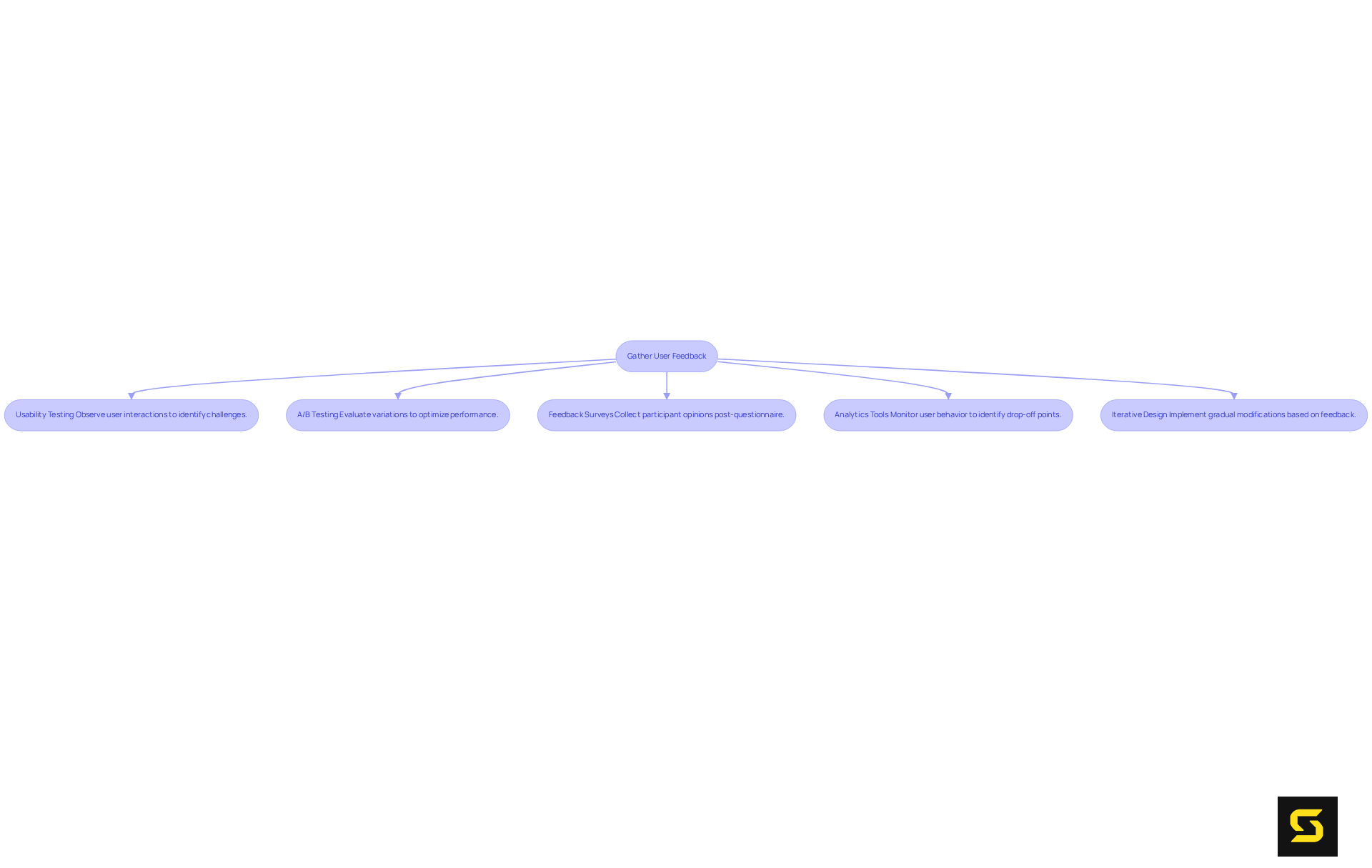
Conclusion
Mastering form design is not merely beneficial; it is essential for SaaS success. This critical aspect directly influences user engagement and satisfaction. By prioritizing user needs and context, organizations can develop forms that fulfill functional requirements while resonating with users on a personal level. Such an approach cultivates a seamless experience that encourages form completion and minimizes user frustration.
Key techniques—such as limiting fields, ensuring logical flow, and optimizing for mobile compatibility—are crucial in the creation of effective forms. Furthermore, customization strategies, including personalized content and conditional logic, significantly enhance user engagement by rendering forms more relevant and appealing. Gathering user feedback through methods like usability testing and A/B testing facilitates continuous improvement, ensuring that forms adapt to meet evolving user expectations.
Ultimately, the significance of effective form design cannot be overstated. Organizations must commit to understanding their users, implementing best practices, and iterating based on feedback. This commitment not only improves completion rates but also fosters a positive user experience that drives long-term success in the competitive SaaS landscape. Embracing these principles paves the way for innovative form designs that align with user needs and expectations, ultimately leading to greater satisfaction and loyalty.
Frequently Asked Questions
Why is understanding user needs and context important in template development?
Understanding user needs and context is crucial for developing efficient templates as it helps in gathering insights into participant preferences, pain points, and behaviors, which enhances client satisfaction and directs the design process.
What methods are recommended for conducting participant research?
Recommended methods include user interviews for qualitative insights, surveys for quantitative information, and contextual inquiry to observe users in their natural environments.
How do audience personas contribute to template design?
Audience personas effectively represent various segments of viewers, ensuring that the forms cater to specific needs and expectations, which improves usability and engagement.
What is the significance of conducting user interviews?
User interviews allow for the collection of qualitative insights that reveal user motivations and challenges, providing deeper understanding for better design.
How can surveys be beneficial in understanding user preferences?
Surveys can gather quantitative information from a broader audience, offering a clearer view of user preferences and helping to inform design decisions.
What is contextual inquiry and how does it aid in design?
Contextual inquiry involves observing individuals in their natural surroundings to understand their interactions with similar structures, leading to more intuitive designs.
What impact does usability have on user engagement with documents?
Usability significantly impacts user engagement; studies show that 88% of individuals will abandon an app if it frequently encounters glitches or bugs, highlighting the importance of usability in layout design.
Can you provide an example of how consumer research improved usability?
The College Scorecard project is an example where focused consumer research was integrated to improve usability, demonstrating the positive effects of understanding user needs on customer experience.





