Overview
Essential skills for a Google App Script developer are paramount. Proficiency in JavaScript, a thorough understanding of Google Workspace APIs, automation techniques, debugging skills, UI/UX design principles, version control systems, RESTful APIs, and data manipulation techniques are all critical. Furthermore, a commitment to continuous learning is non-negotiable.
Mastering these skills is crucial for creating effective applications that enhance user experience, streamline processes, and ensure high code quality in a collaborative development environment.
To excel in this field, developers must not only acquire these skills but also apply them diligently to elevate their work and impact.
Introduction
The demand for skilled Google App Script developers is surging as businesses increasingly seek to automate workflows and enhance productivity through custom applications. This article explores nine essential skills that can significantly elevate a developer's capabilities, from mastering JavaScript to understanding Google Workspace APIs. As technology rapidly evolves, aspiring developers must consider: how can they remain competitive and effectively leverage these tools to create impactful solutions?
SDA: Custom Software Development for Google App Script Mastery
SDA specializes in bespoke software creation, delivering tailored solutions that empower the Google App Script developer to excel. Harnessing their extensive knowledge across various technologies, SDA provides comprehensive training and resources that enhance the skills essential for effective app development, particularly for those aspiring to become a Google App Script developer. Their commitment to user-centered design ensures that programmers not only master the technical aspects but also understand how to craft solutions that efficiently meet user needs. By choosing SDA, you are investing in your ability to create impactful applications that resonate with users.
JavaScript: Core Language for Google App Script Development
JavaScript serves as the foundational programming language for App Script, empowering programmers to automate tasks and elevate the functionality of Workspace tools. Mastery of JavaScript is crucial for a Google App Script developer, as it equips them to craft efficient scripts capable of manipulating data, creating custom functions, and enhancing user interactions within Sheets, Docs, and other services from the tech giant.
Embracing ES6 features, such as:
- Arrow functions
- Template literals
can dramatically boost coding efficiency and readability, making it a vital skill for any aspiring developer. Elevate your programming capabilities by honing your JavaScript proficiency today.
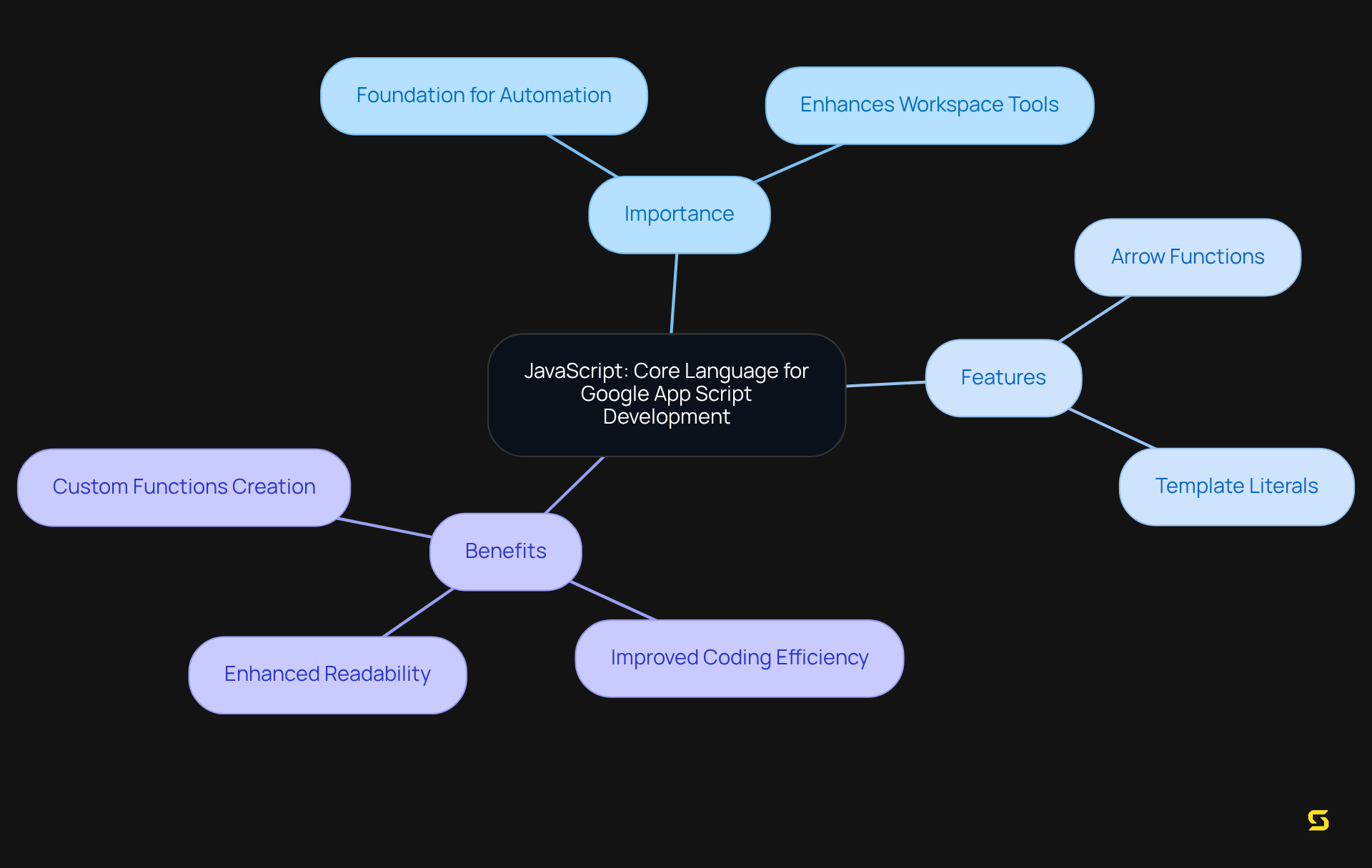
Google Workspace APIs: Essential for Seamless Integration
Proficiency in Workspace APIs is crucial for a Google App Script developer who aims to develop solutions that seamlessly integrate with services from the tech giant. These APIs provide access to and manipulation of data across a range of Google services, including Sheets, Docs, and Drive. The enhancements introduced in 2025 have significantly amplified the power of these APIs, transforming them into indispensable tools for developers. Notably, the Sheets API now accommodates table handling, which greatly enhances automation and data manipulation capabilities.
Understanding how to verify API calls is vital for crafting resilient software that not only but also streamlines workflows. Google App Script developers are encouraged to delve deeply into the API documentation to harness the full potential of each service, ensuring that their software achieves maximum efficiency and effectiveness.
Successful projects leveraging these APIs, such as those facilitating interactions with Gemini regarding Calendar events or enabling users to specify files when querying Gemini in Drive, have showcased substantial productivity improvements, underscoring the transformative impact of effective API integration in Apps applications.
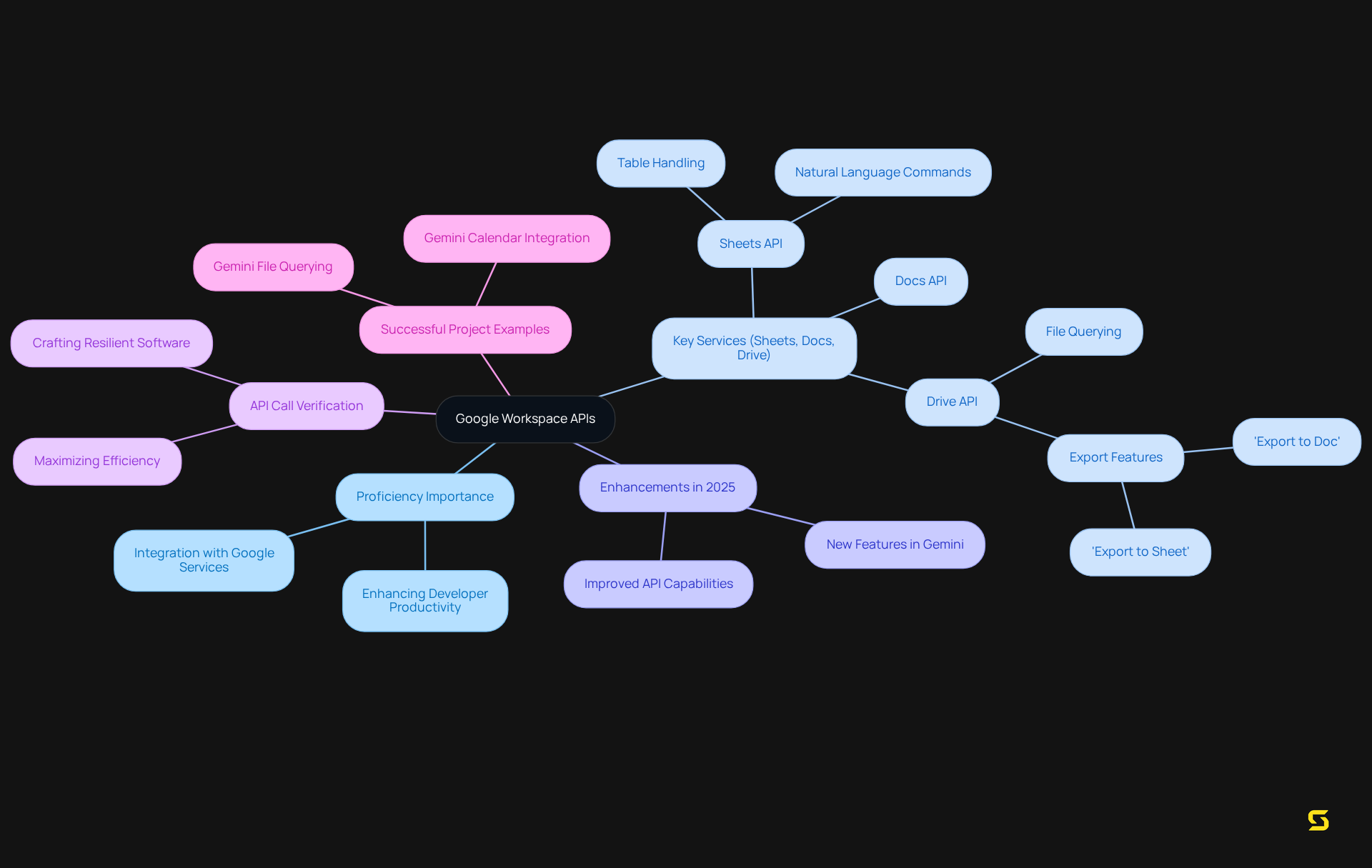
Automation Techniques: Streamlining Processes with Google App Script
Google App Script stands out as a powerful tool for automating repetitive tasks, empowering programmers to streamline processes and significantly enhance productivity. By implementing techniques such as custom menus, triggers, and automated workflows, developers can drastically minimize manual effort.
For example, establishing triggers allows scripts to execute automatically based on specific events, including form submissions or scheduled times.
Mastering these automation techniques not only enables developers to create robust applications but also leads to substantial time savings and improved operational efficiency.
Embrace the power of Google App Script today and transform your workflow.
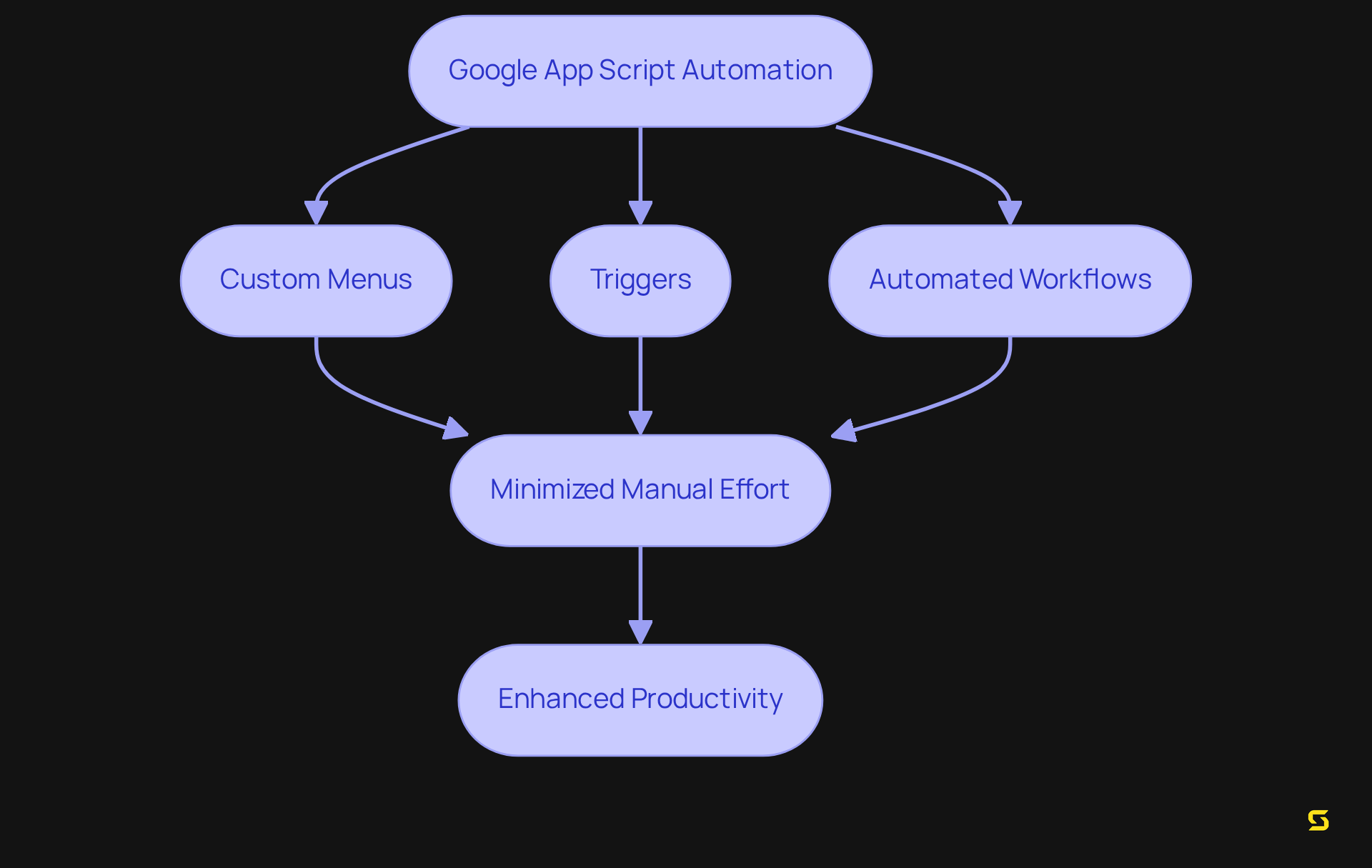
Debugging Skills: Ensuring Code Quality and Performance
Effective debugging abilities are essential for a Google App Script developer to maintain high code quality and performance in Google App development. To be effective, a Google App Script developer must become proficient with the built-in debugging tools available in the Apps Script editor, including breakpoints and logging. By systematically testing and troubleshooting their code, programmers can identify and resolve issues prior to deployment.
Furthermore, embracing best practices—such as writing modular code and employing descriptive variable names—can significantly simplify the debugging process and enhance overall code maintainability.
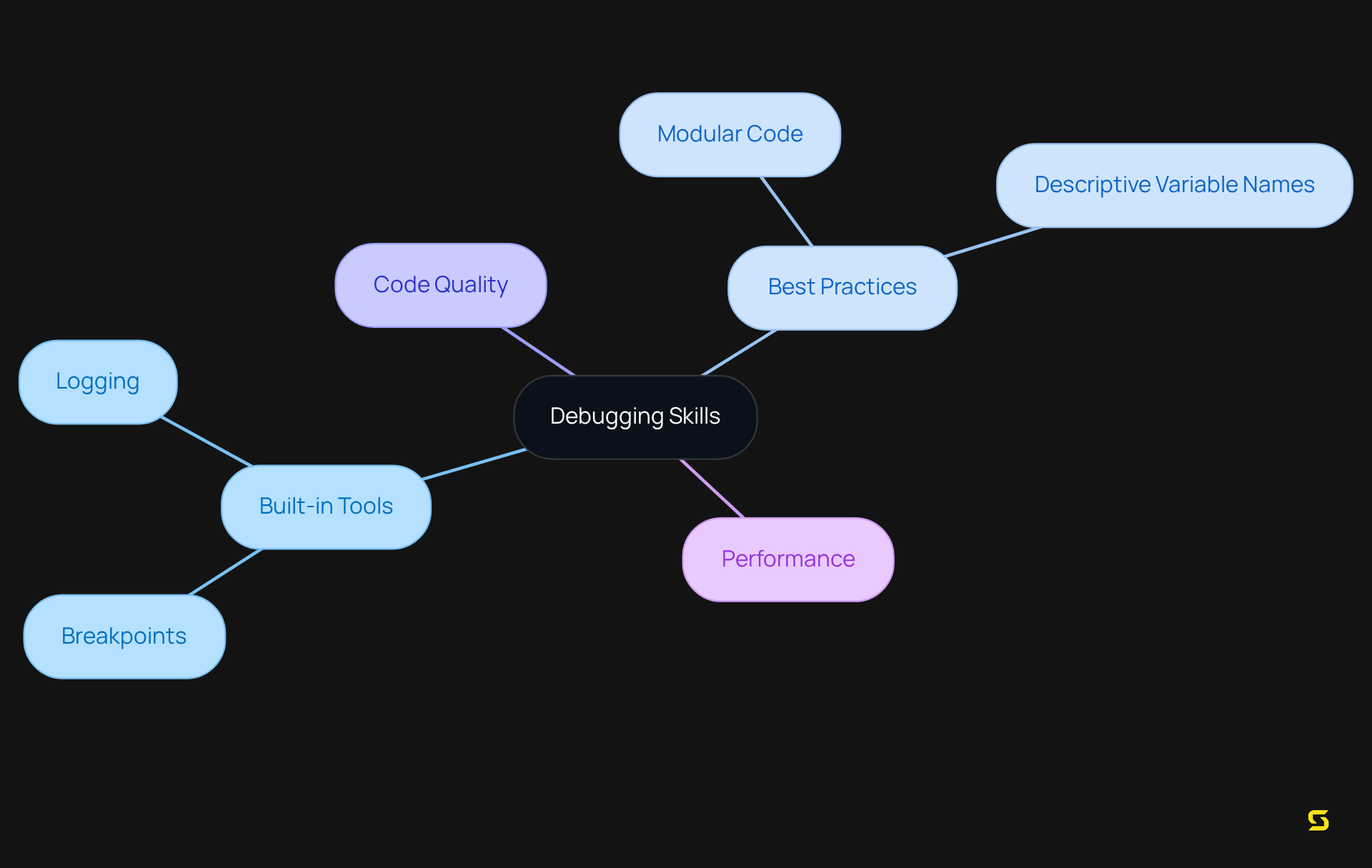
UI/UX Design Principles: Enhancing User Experience in Apps
Integrating UI/UX design principles is not just beneficial; it is essential for programmers committed to enhancing user experience in their software. Key principles such as:
- Simplicity
- Consistency
- Feedback
serve as the foundation for effective design. Developers must create intuitive interfaces that seamlessly guide users through their tasks. Leveraging application functionality to design personalized dialogs, sidebars, and menus significantly boosts user engagement. By prioritizing user experience, creators can ensure their applications are not only functional but also enjoyable to use, ultimately fostering greater satisfaction and loyalty among users.
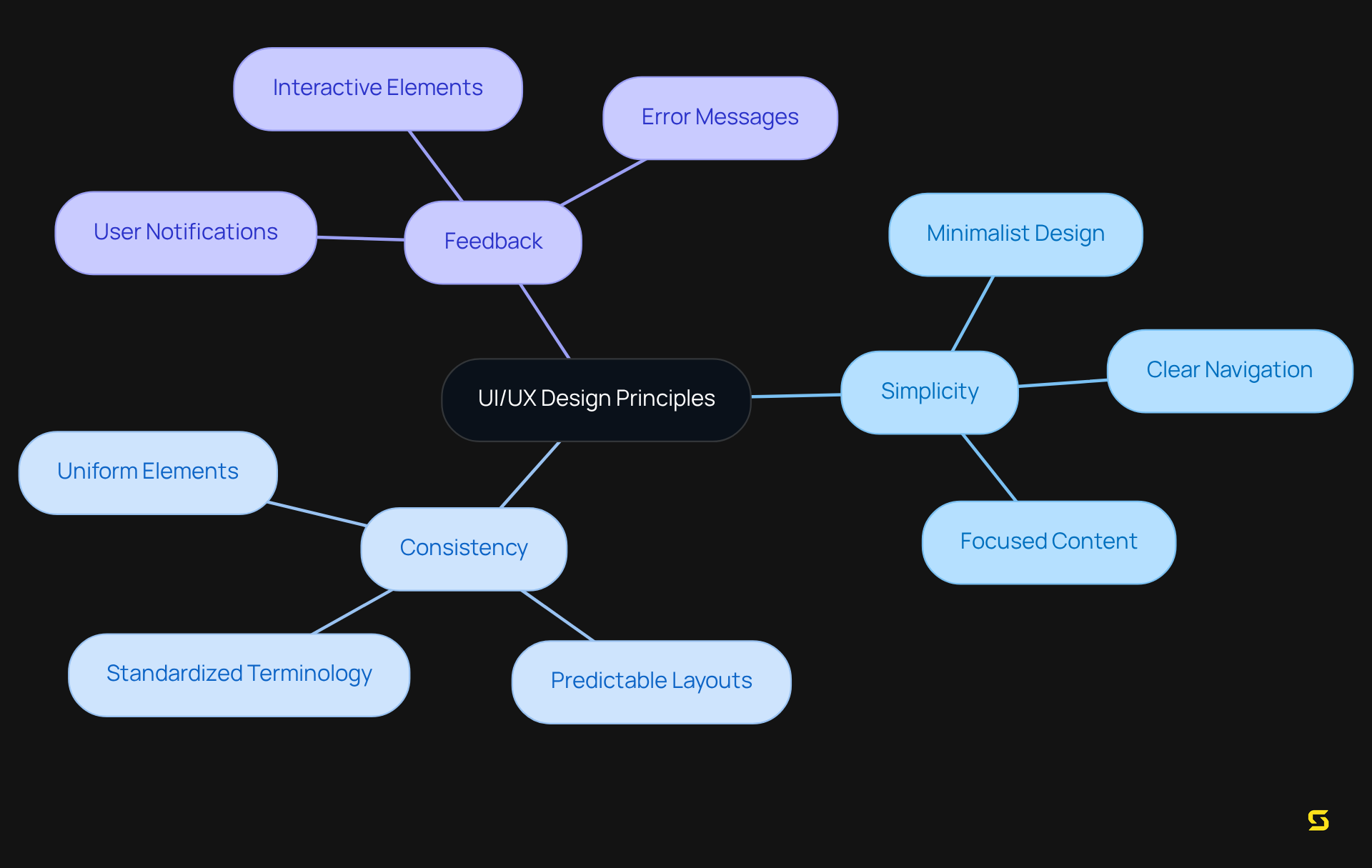
Version Control Systems: Managing Code Collaboratively
Employing version control systems, such as Git, is essential for effectively managing code in collaborative app development. These systems empower programmers to monitor changes, collaborate seamlessly on projects, and maintain a comprehensive record of code alterations. By implementing a robust version control workflow, teams can enhance efficiency, resolve conflicts swiftly, and ensure alignment among all members. Developers must commit to mastering best practices, including:
- Crafting meaningful commit messages
- Employing effective branching strategies
to elevate their collaborative efforts.
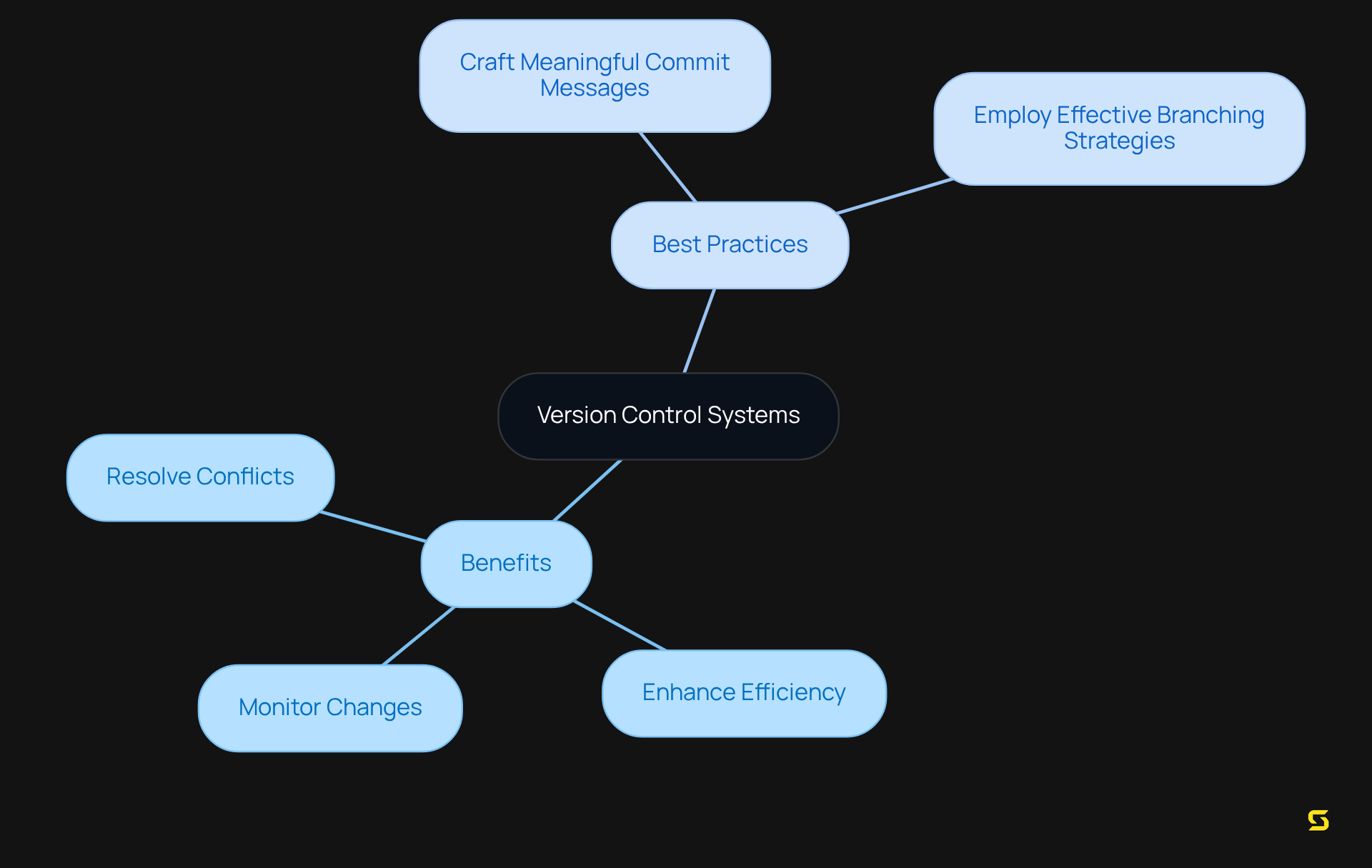
RESTful APIs: Expanding Functionality Beyond Google Services
Mastering RESTful APIs is essential for programmers who aspire to become a Google App Script developer and elevate their projects. By integrating external APIs, a Google App Script developer can access additional data and services, significantly enhancing the functionality of their software.
It is imperative to understand how to:
- Execute HTTP requests
- Manage responses
- Authenticate with external services
for effective integration. Programmers should actively investigate various APIs pertinent to their projects and experiment with diverse use cases to unleash the full potential of their applications.
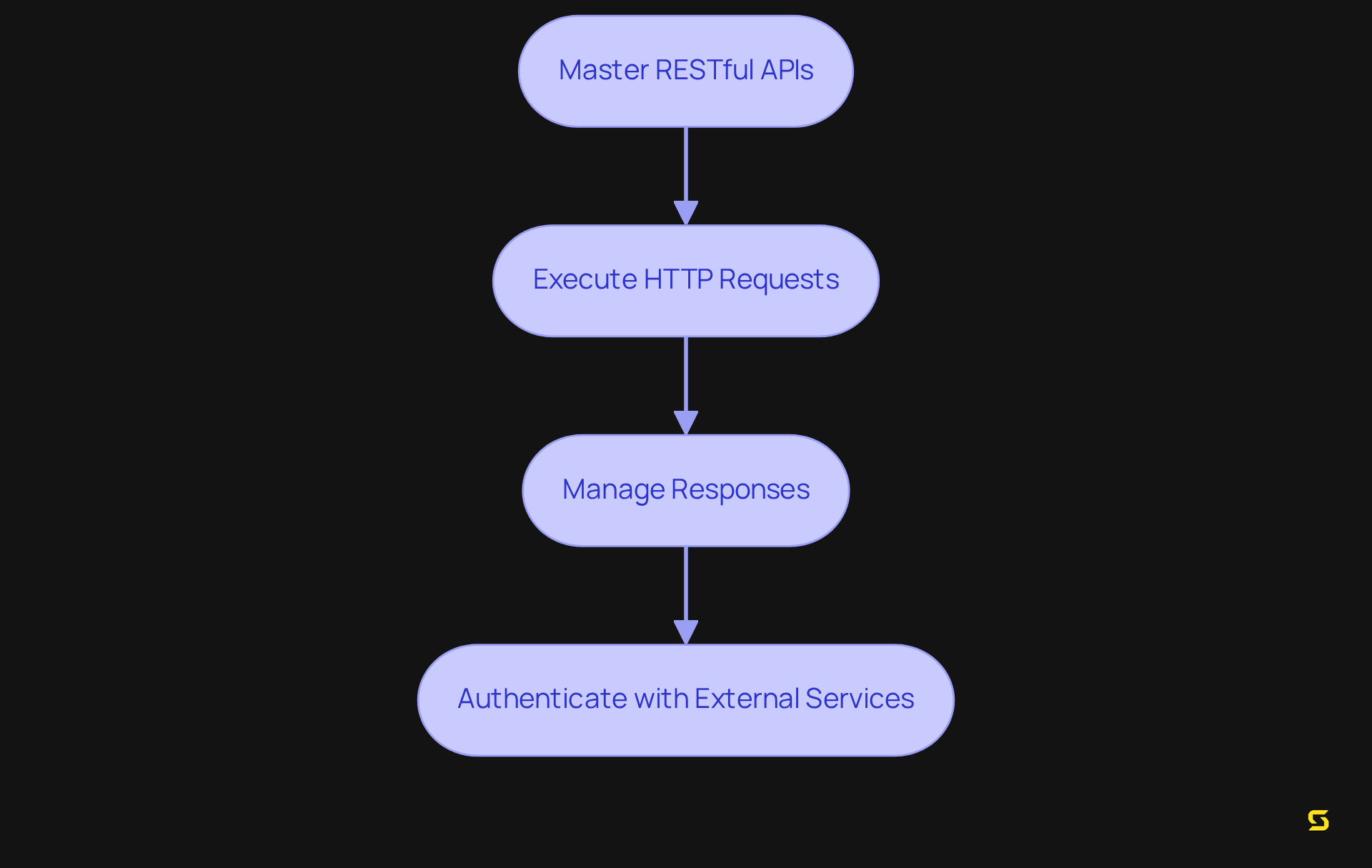
Data Manipulation Techniques: Managing Information Efficiently
Mastering data manipulation techniques is not just beneficial; it is essential for a Google App Script developer. Understanding how to read, write, and modify data within Sheets and other services offered by the company is crucial. Developers must familiarize themselves with array methods—such as:
- map
- filter
- reduce
to efficiently process data. Furthermore, leveraging built-in services like the Spreadsheet Service can significantly streamline data management tasks. By refining these skills, a Google App Script developer can create applications that effectively manage and analyze information. Elevate your programming capabilities today by investing time in mastering these critical techniques.
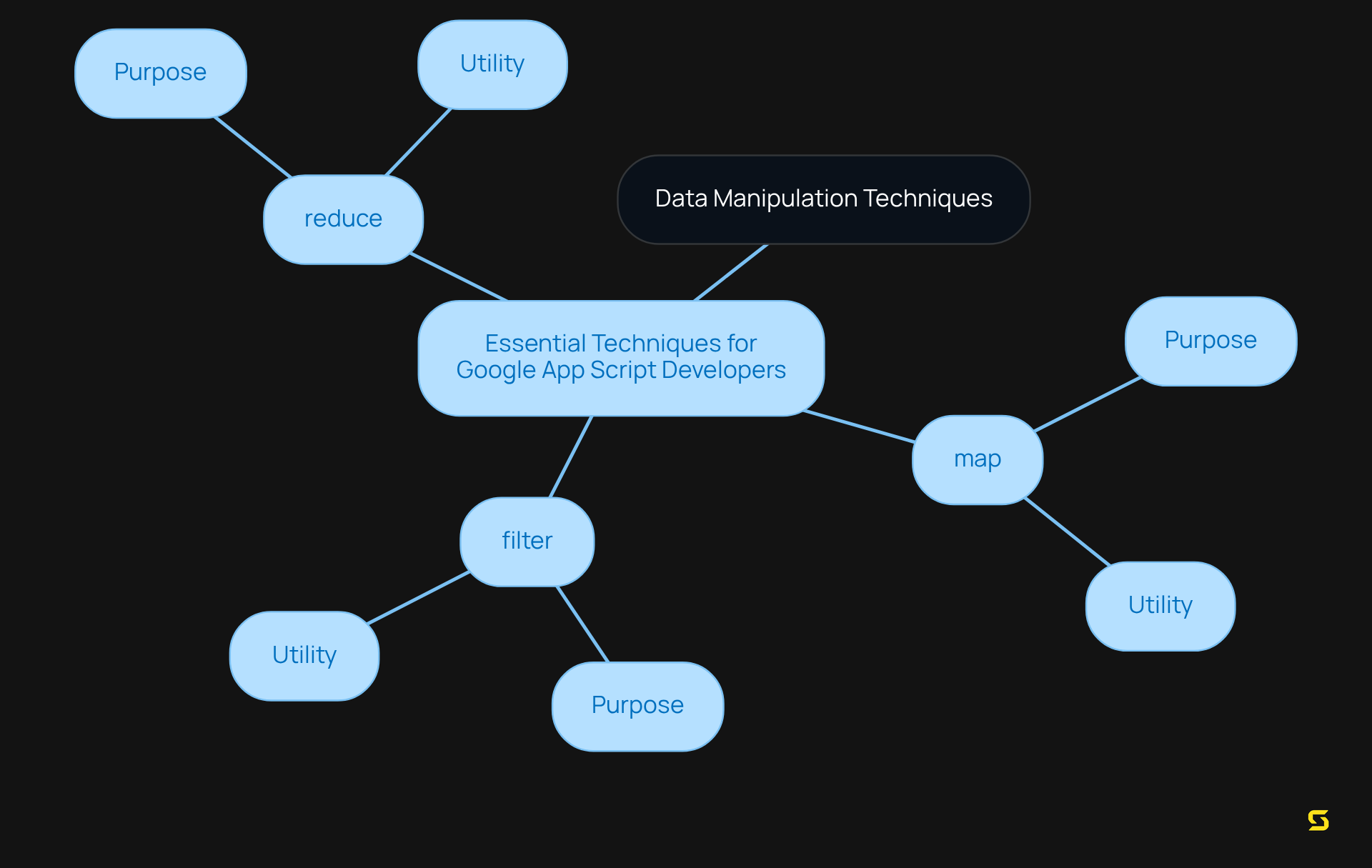
Continuous Learning: Adapting to Evolving Google App Script Features
In the rapidly evolving landscape of software development, continuous learning is not just beneficial; it is essential for a Google App Script developer. By staying informed about the latest features, best practices, and community resources, individuals can significantly enhance their skill sets.
Engaging in online courses, tutorials, and forums not only provides valuable insights but also fosters collaboration with fellow programmers. This commitment to lifelong learning ensures that a Google App Script developer remains competitive and is well-equipped to leverage new tools and techniques, ultimately improving their applications.
Therefore, embrace the journey of continuous education and elevate your programming prowess.
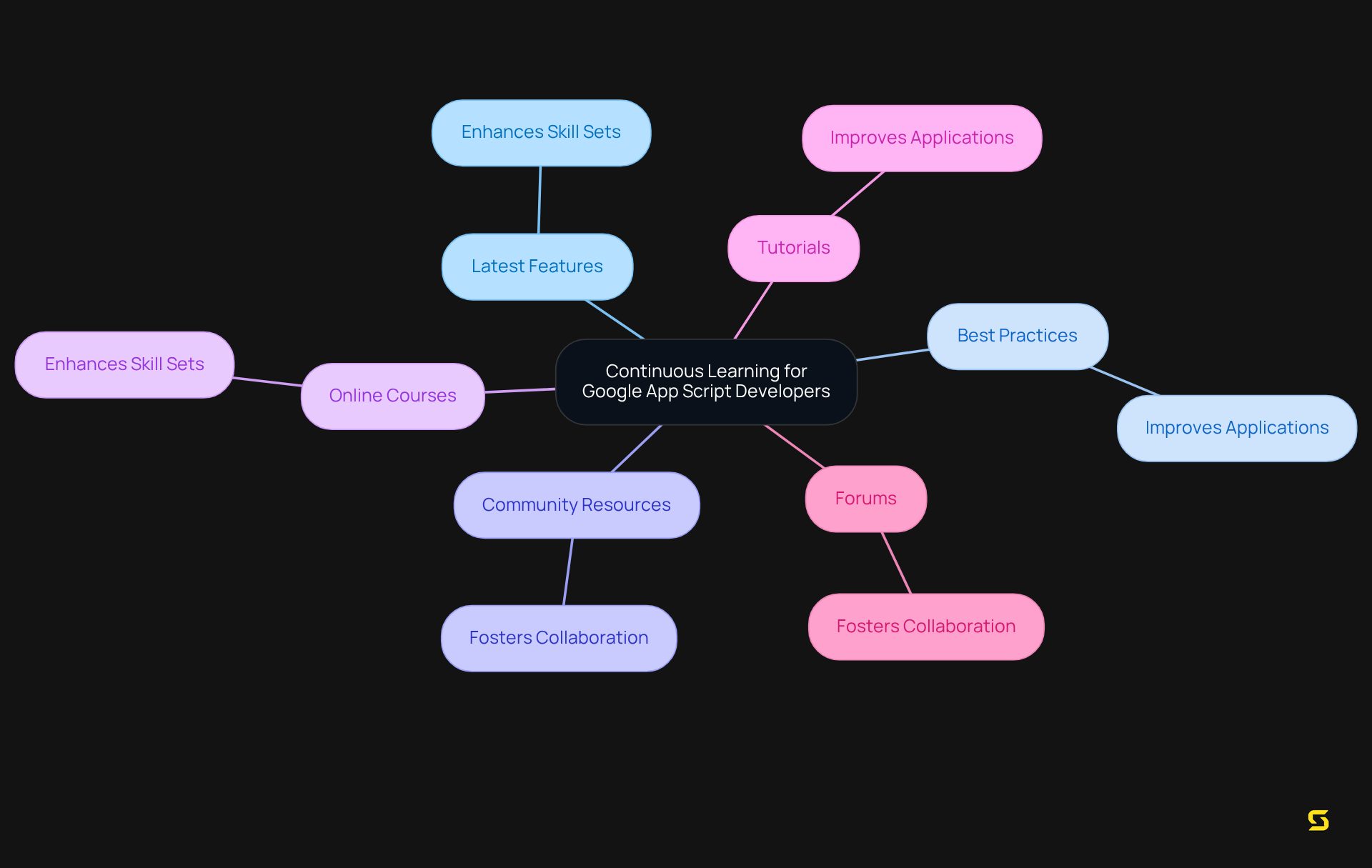
Conclusion
Mastering the essential skills for a Google App Script developer is imperative for anyone aiming to excel in this dynamic field. This article underscores the significance of a diverse skill set that includes:
- Programming proficiency
- API integration
- Automation techniques
- Debugging
- UI/UX design
- Version control
- Continuous learning
Each of these competencies plays a vital role in crafting efficient, user-friendly applications that satisfy the demands of modern users.
Key arguments throughout the article emphasize:
- JavaScript as a foundational language
- The pivotal role of Google Workspace APIs in enhancing functionality
- The necessity of effective automation and debugging techniques
Moreover, a focus on UI/UX design principles guarantees that applications are not only functional but also enjoyable to use. By embracing version control systems and RESTful APIs, developers can further augment their capabilities and foster improved collaboration.
Ultimately, the journey to becoming a proficient Google App Script developer is one of continuous growth and adaptation. By prioritizing these essential skills and committing to lifelong learning, developers can remain ahead of the curve and create impactful solutions that resonate with users. Embrace these insights and take proactive steps to enhance your skill set, ensuring that your applications transcend mere tools, becoming powerful assets in the digital landscape.
Frequently Asked Questions
What is SDA and what services do they offer?
SDA specializes in custom software development, providing tailored solutions and comprehensive training for Google App Script developers to enhance their skills and create impactful applications.
Why is JavaScript important for Google App Script development?
JavaScript is the foundational programming language for Google App Script, enabling developers to automate tasks, manipulate data, and enhance user interactions within Google Workspace tools. Mastery of JavaScript, especially ES6 features, is crucial for effective script creation.
What are some key ES6 features that can improve JavaScript coding?
Key ES6 features that enhance coding efficiency and readability include arrow functions and template literals.
What role do Google Workspace APIs play for Google App Script developers?
Google Workspace APIs are essential for developers to create solutions that integrate seamlessly with Google services. They allow access to and manipulation of data across services like Sheets, Docs, and Drive.
How have the enhancements to Google Workspace APIs in 2025 impacted developers?
The enhancements introduced in 2025 have significantly increased the capabilities of the APIs, particularly the Sheets API, which now supports table handling, thereby improving automation and data manipulation.
Why is it important to verify API calls in software development?
Verifying API calls is vital for creating resilient software that enhances productivity and streamlines workflows, ensuring that applications function effectively.
Can you provide examples of successful projects utilizing Google Workspace APIs?
Successful projects include those that facilitate interactions with Gemini regarding Calendar events and allow users to specify files when querying Gemini in Drive, demonstrating substantial productivity improvements through effective API integration.





